Withdrawing your crypto earnings from Bitget to your bank account is easier than you think. As someone who’s navigated this process multiple times, I’ll walk you through every step, from linking your bank details to cashing out via P2P trading. Let’s get your money where it belongs!
Also, read – How to Transfer Crypto from Robinhood to Any Wallet (Cold & Hot Wallets)
Why Withdraw Money from Bitget to Bank Account?
Before we dive in, understand that Bitget (even Bitget USA) doesn’t offer direct bank withdrawals. Instead, you’ll use P2P trading to sell USDT (Tether) to verified buyers who pay you via bank transfer. Here’s why this works:
- Low fees compared to third-party exchanges
- Fast processing (often under 30 minutes)
- No middlemen—you control the transaction
Step 1: Prepare Your Bitget Account
✅ Download the Bitget app (iOS/Android) or use the desktop site.
✅ Complete KYC verification (required for P2P trading). Go to Account > Verification to submit your ID.
✅ Ensure you hold USDT (or convert crypto to USDT first—it’s the most liquid P2P option).
🔍 Pro Tip: Enable 2FA (Settings > Security) for extra safety.
Step 2: Link Your Bank Account
- Go to P2P Trading (tap “More” > “P2P” in the app).
- Click the three dots (⋮) > “Payment Methods.”
- Select “Bank Transfer” and enter:
- Bank name
- Full name (matching your bank account)
- Account number
⚠️ Double-check details! Errors can delay or lose your funds.
Step 3: Sell USDT via P2P
- On the P2P page, switch to “Sell USDT.”
- Filter merchants by:
- “Verified” badge (avoid scams)
- High completion rate (95%+)
- Competitive exchange rate (compare prices)
- Select a buyer, enter the amount, and confirm.
💡 Negotiate rates if selling large amounts—some merchants offer better deals.
Step 4: Receive Bank Transfer
- The buyer will send money to your linked account within 15 mins (usually).
- Confirm receipt in your bank app before releasing USDT to them in Bitget.
🛡️ Never release crypto first! Bitget’s escrow protects you—funds are locked until payment clears.
Alternative: Transfer to Binance (or Another Exchange)
If P2P feels tricky:
- Withdraw USDT from Bitget to Binance (use the wallet address under Deposit Crypto on Binance).
- On Binance, sell USDT via “Sell Crypto” > “Bank Transfer.”
- Withdraw cash directly to your bank (fees apply).
⏳ Slower but simpler for beginners. Binance supports direct bank withdrawals in some regions.
Key Safety Tips
🔹 Avoid “too good to be true” rates—scammers lure with high prices.
🔹 Screen merchants carefully: Check reviews and trade history.
🔹 Use Bitget’s chat to confirm payment details with the buyer.
Final Thoughts
Withdrawing from Bitget to your bank account is safe and straightforward once you master P2P trading. I recommend starting with small test transactions ($10–20) to build confidence.





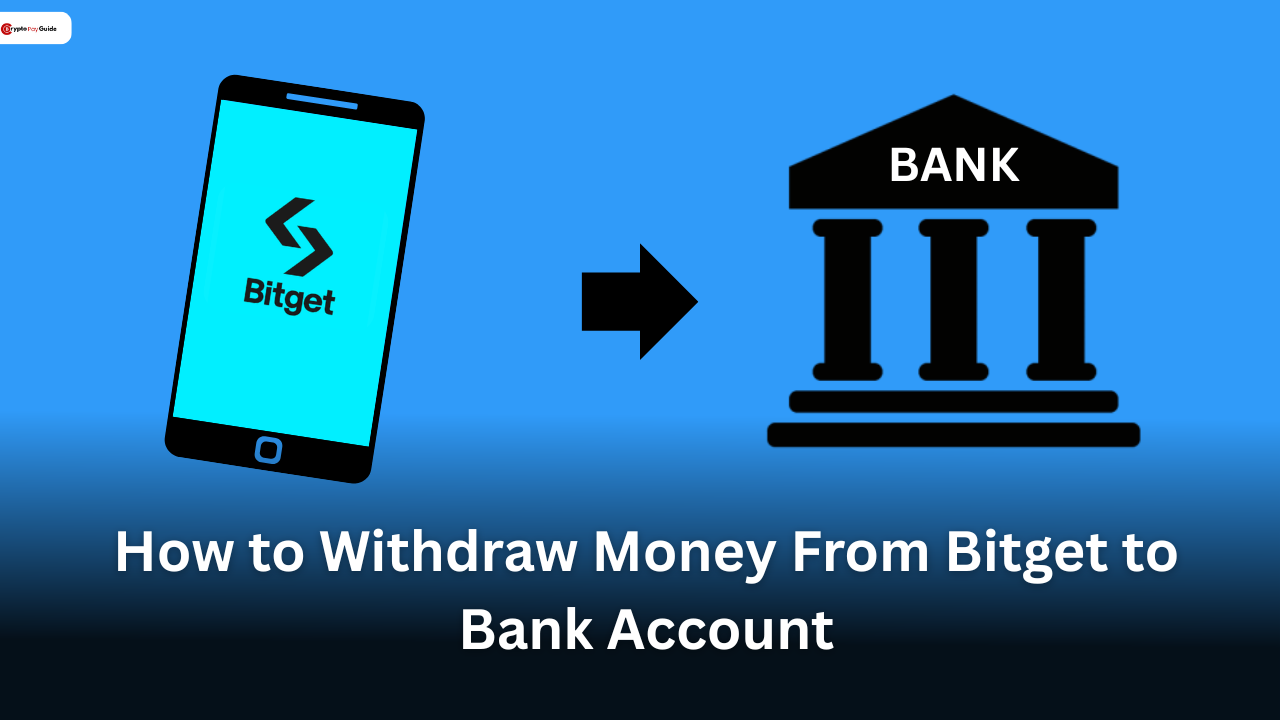




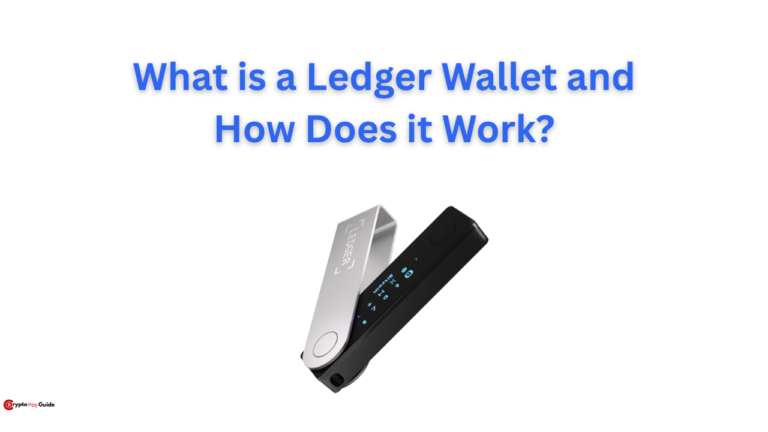



One thought on “How to Withdraw Money From Bitget to Bank Account”