In today’s digital economy, accepting cryptocurrency payments is no longer a futuristic concept, it’s a necessity for businesses looking to stay competitive. Whether you’re running an e-commerce store, a blog, or a service-based website, integrating crypto payment solutions can open doors to a global audience, reduce transaction fees, and provide a secure, decentralized payment option for your customers.
In this guide, we’ll walk you through the steps to integrate crypto payments on your website, with a special focus on WordPress. We’ll also explore the benefits of using a cryptocurrency payment gateway, how to set up a crypto wallet for payments, and tips to ensure a seamless and secure integration.
Why Integrate Crypto Payments on Your Website?
Before diving into the technical details, let’s explore why businesses are increasingly adopting blockchain payment solutions:
- Global Reach: Cryptocurrencies like Bitcoin and Ethereum allow you to accept payments from customers worldwide without worrying about currency conversions or cross-border transaction fees.
- Lower Fees: Compared to traditional payment methods, crypto payment gateways often charge lower transaction fees, saving you money in the long run.
- Faster Transactions: Digital currency transactions are processed almost instantly, eliminating the delays associated with bank transfers.
- Security: Secure crypto payments are backed by blockchain technology, making them resistant to fraud and chargebacks.
- Appeal to Tech-Savvy Customers: Offering crypto-friendly e-commerce options can attract a growing demographic of cryptocurrency users.
How to Choose a Crypto Payment Gateway.
A cryptocurrency payment gateway acts as the bridge between your website and the blockchain network. Here’s how to choose the best one for your business:
- Understand Your Business Needs: Determine which cryptocurrencies you want to accept (e.g., Bitcoin, Ethereum, Litecoin) and whether you need support for cross-border crypto transactions.
- Research Popular Gateways: Some of the most trusted crypto payment gateways include Cryptomus, Coinbase Commerce, BitPay, and NOWPayments.
- Compare Key Features: Look for features like low transaction fees, support for multiple cryptocurrencies, and easy integration with your website platform.
- Check Compatibility: Ensure the gateway supports your website platform (e.g., WordPress, WooCommerce).
- Read Reviews: Check user testimonials and reviews to gauge the reliability and ease of use of the gateway.
Setting Up a Crypto Wallet for Payments
To accept crypto payments, you’ll need a crypto wallet to store and manage your digital assets. Here’s how to set one up:
- Understand Wallet Types:
- Hot Wallets: Connected to the internet, ideal for frequent transactions.
- Cold Wallets: Offline storage, best for securing large amounts of cryptocurrency.
- Choose a Wallet: Popular options include MetaMask, Trust Wallet, and Ledger.
- Set Up the Wallet: Follow the wallet provider’s instructions to create and secure your wallet.
- Integrate with Your Payment Gateway: Connect your wallet to your chosen cryptocurrency payment gateway to start receiving payments.
How to Integrate Crypto Payments on Your Website
Now, let’s dive into the step-by-step process of integrating crypto payments on your website, with a focus on WordPress. Depending on your website’s purpose, you can choose between two approaches:
Option 1: For Online Stores (Using WooCommerce)

If you run an online store, WooCommerce is the ideal platform for integrating crypto payments. Here’s how to do it:
- Install WooCommerce: If you haven’t already, install and activate the WooCommerce plugin on your WordPress site.
- Select Your Payment Gateway: Choose a crypto payment gateway that supports WooCommerce, such as Cryptomus.
- Install the Payment Plugin:
- Log in to your WordPress dashboard.
- Navigate to Plugins > Add New.
- Search for the Cryptomus WooCommerce plugin or upload the plugin file if you’ve downloaded it.
- Click Install Now and then Activate Plugin.
- Configure Your Payment Gateway:
- Go to WooCommerce > Settings > Payments.
- Find Cryptomus in the list of payment methods and click Set Up.
- Enter your Cryptomus API keys (available in your Cryptomus dashboard).
- Configure additional settings, such as supported cryptocurrencies and payment confirmation methods.
- Test the Payment System:
- Create a test product on your WooCommerce store.
- Make a purchase using cryptocurrency.
- Verify that the payment is processed and reflected in your Cryptomus dashboard.
Option 2: For Blogs or Service-Based Websites (Without WooCommerce)

If you’re using WordPress for a blog, donations, memberships, or services, you can integrate crypto payments without WooCommerce. Here’s how:
- Select a Standalone Payment Plugin: Choose a plugin like Cryptomus, NOWPayments, or Coinbase Commerce that supports direct integration with WordPress.
- Install the Plugin:
- Log in to your WordPress dashboard.
- Navigate to Plugins > Add New.
- Search for your chosen plugin and click Install Now, then Activate Plugin.
- Configure the Plugin:
- Go to the plugin’s settings page (usually found under Settings or a dedicated menu).
- Enter your API keys and configure the supported cryptocurrencies.
- Add Payment Buttons or Shortcodes:
- Use the plugin’s shortcodes or widgets to add payment buttons to your pages or posts.
- Test the Payment System:
- Make a test payment using cryptocurrency.
- Verify that the payment is processed and reflected in your payment gateway dashboard.
Ensuring Security and Fraud Prevention
When dealing with digital currency transactions, security is paramount. Here are some tips to keep your payments secure:
- Use Secure Payment Gateways: Choose a reputable cryptocurrency payment gateway with robust security features.
- Enable Two-Factor Authentication (2FA): Add an extra layer of security to your accounts.
- Regularly Update Your Software: Keep your WordPress plugins, themes, and payment gateway software up to date.
- Use Cold Storage for Larger Holdings: Store the majority of your cryptocurrency in a cold wallet to protect it from online threats.
Promoting Your New Payment Option
Once you’ve successfully integrated crypto payments, it’s time to let your customers know. Here’s how to promote your new payment option:
- Announce It on Social Media: Share the news on platforms like Twitter, Instagram, and LinkedIn.
- Engage with Crypto Communities: Join forums and groups to spread the word about your crypto-friendly e-commerce store.
- Leverage Email Marketing: Send an email blast to your subscribers highlighting the benefits of crypto payments.
- Offer Discounts or Rewards: Encourage customers to use cryptocurrency by offering exclusive discounts or rewards.
- Highlight It in Ads: Use paid ads to target cryptocurrency enthusiasts.
Conclusion
Integrating crypto payments on your website is a smart move for businesses looking to embrace the future of finance. Whether you’re running an online store with WooCommerce or a blog/service-based site, the process is straightforward with the right tools and guidance.
By choosing the right cryptocurrency payment gateway, setting up a secure crypto wallet, and following the steps outlined in this guide, you can unlock new opportunities for growth and customer satisfaction.
Ready to get started? Check out the official Cryptomus guide here for a more detailed walkthrough.








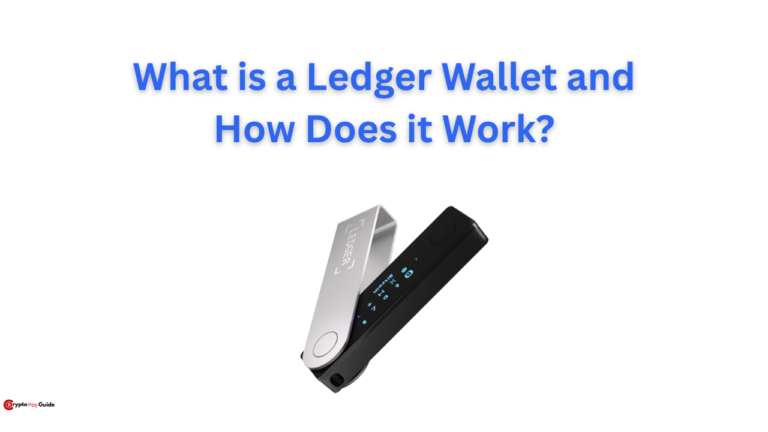



2 thoughts on “How to Integrate Crypto Payments on Your Website – 2025”