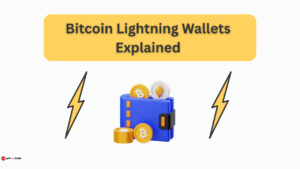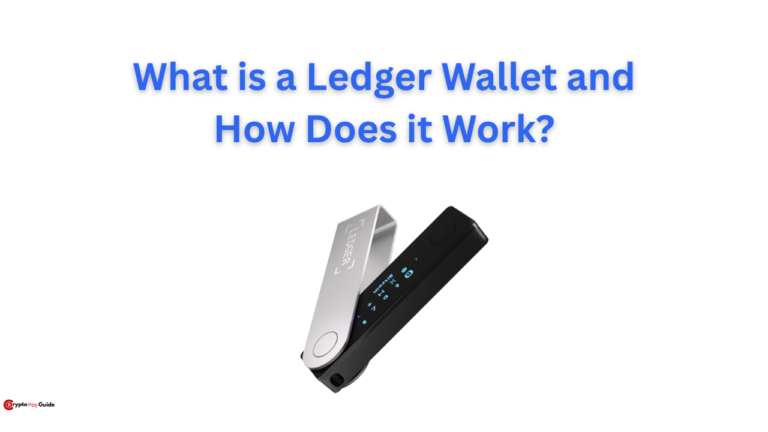Imagine buying a coffee with Bitcoin Lightning Wallet without waiting 10 minutes for confirmation or paying high fees. That’s the promise of the Bitcoin Lightning Network, a revolutionary Layer-2 solution transforming how we use Bitcoin.
In this guide, we’ll demystify Lightning wallets, compare them to traditional Bitcoin wallets, and show you how to harness their power, even if you’re new to crypto.
What Is a Bitcoin Lightning Wallet?
A Bitcoin Lightning Wallet, or Lightning wallet, is a specialized Bitcoin wallet designed to interact with the Lightning Network, a secondary protocol built atop Bitcoin’s blockchain.
Unlike regular Bitcoin wallets, which record every transaction on the main blockchain, Lightning wallets enable off-chain transactions through private payment channels. This means:
- Near-instant payments (seconds vs. 10+ minutes)
- Fees as low as 1 satoshi (a fraction of a cent)
- Micropayment support (as small as 0.00000001 BTC)
Popular options like Phoenix and Muun let you send Bitcoin as easily as texting, while custodial wallets like Wallet of Satoshi simplify setup for beginners
Also, read – Top 10 Fastest Blockchain Transactions Per Second
Bitcoin Wallet vs. Lightning Wallet: Key Differences
Transaction Speed & Cost
- Bitcoin Wallet:
Transactions settle on the blockchain, taking ~10 minutes (up to hours during congestion)1. Fees average $2–$15, making small purchases impractical. - Lightning Wallet:
Payments occur off-chain, settling in seconds with fees often below $0.01.
| Feature | Bitcoin Wallet | Lightning Wallet |
|---|---|---|
| Speed | 10+ minutes | 2–5 seconds |
| Fees | $2–$15+ per transaction | <$0.01 |
| Best For | Large transfers, HODLing | Daily spending, tips |
| Setup Complexity | Simple | Moderate (channel management) |
Security & Control
- Bitcoin Wallets leverage Bitcoin’s decentralized proof-of-work (PoW) system, offering battle-tested security.
- Lightning Wallets use multi-signature channels and onion routing (like Tor) for privacy but require users to manage channel liquidity
How the Lightning Network Works: A Bar Tab Analogy
Picture opening a tab at a café:
- Open a Channel: You and the café lock $50 in a joint account (multi-sig wallet).
- Transact Freely: Order 10 coffees at $3 each—only the final $30 balance settles later.
- Close the Channel: Settle the net amount on Bitcoin’s blockchain when done.
This “tab” system allows unlimited instant transactions between channel partners. Need to pay someone not in your network? The Lightning Network routes payments through connected channels
Is the Lightning Network Safe?
Yes, but with caveats:
- Onion Routing: Encrypts payment paths so no single node spies on your transaction.
- Watchtowers: Third-party services monitor channels for fraud (e.g., old state broadcasts).
- Custodial Risks: Services like Wallet of Satoshi control your keys—only use for small amounts.
For maximum security, opt for non-custodial wallets like Phoenix or Breez.
Lightning Network Limitations
- Liquidity Management: You must pre-fund channels. If your channel has 0.01 BTC, you can’t receive more than that without topping up.
- Online Requirement: Both parties must be online to transact.
- Routing Issues: Complex payments may fail if intermediate nodes lack liquidity
Top 5 Bitcoin Lightning Wallet Picks for 2025
- Wallet of Satoshi (Custodial):
Best for beginners. No channel management, just scan QR codes to pay. - Phoenix (Non-Custodial):
Automatically manages channels. Pay 0.1% fees for hassle-free routing. - Muun:
Hybrid wallet supporting Lightning and on-chain transactions. Great for flexibility. - Breez:
Built-in podcast player and NFC payments. Earn sats by routing transactions. - BlueWallet:
Open-source with collaborative custody. Ideal for tech-savvy users
How to Use the Lightning Network on Coinbase
- Log In: Open your Coinbase account (ensure it supports Lightning—currently available in select regions).
- Navigate to “Receive”: Select “Lightning Network” and generate a Lightning invoice.
- Share Invoice: Send the QR code or payment link to the sender.
- Confirm Payment: Funds appear instantly in your Coinbase balance.
Note: Coinbase handles channel management, so you avoid technical complexities
Real-World Use Case Of Bitcoin Lightning Wallets
- Tipping Creators: Send 500 sats ($0.15) to your favorite YouTuber via a Lightning tip jar.
- Retail Purchases: Buy groceries, games, or streaming subscriptions without fee headaches.
- Remittances: Migrant workers save 90% on cross-border fees compared to Western Union.
FAQs
Q: How much is 1 Bitcoin on Lightning?
A: 1 BTC = 1 BTC! Lightning uses the same Bitcoin, just faster and cheaper.
Q: How to create a Lightning wallet?
- Download a wallet app (e.g., Wallet of Satoshi).
- Fund it via on-chain Bitcoin or a Lightning deposit.
Q: Is Bitcoin Lightning free?
A: No, but fees are often under $0.01—cheaper than bank transfers.
Q: How to invest in the Lightning Network?
A: Run a Lightning node to earn routing fees or invest in companies building LN tools.
Conclusion
Bitcoin Lightning wallets aren’t just a tech novelty, they’re essential tools for making Bitcoin practical for everyday life.
While traditional wallets excel at secure, large transfers, Lightning turns Bitcoin into digital cash you can spend at a tap.